Development Services Fee Schedule
Civil Construction Permit Fee Schedule (CPFS)
When fees are due, you will receive an email notification to log into ACA and manage fees.
1. Navigate to the Accela Citizen Access Home page, select Fees, Accela displays a list of applications.
2. Expand on the desired service type.
3. Select Pay Fees Due under Actions, for the desired application, Accela displays a list of fees due for the associated application.
4. Select Continue Application to select a payment method,
5. Choose your payment method then select Submit Payment.
6. Enter required payment information then select Continue.
7. Agree to Payment Authorization Terms then select Pay.
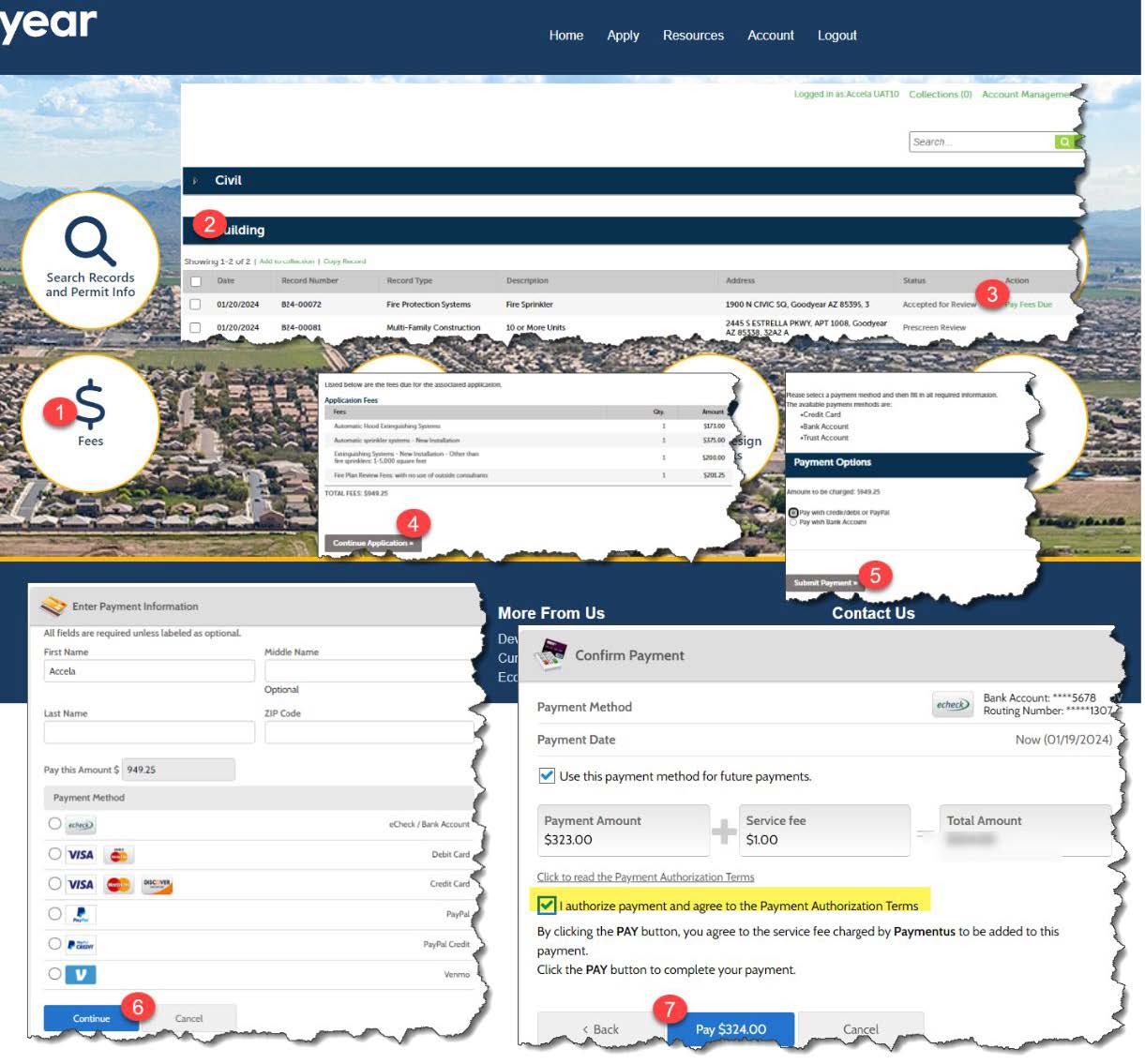
Estimate Your Project Fees
We now offer options to assist our customers with project fee estimates.
- For those who would like to determine their permit, plan review and development impact fees immediately, we recommend using our interactive fee estimate spreadsheet. This estimate will also breakdown the amount required at application submittal. To use this form, simply open the Project Estimate Form and complete all applicable highlighted fields. Please note, as you tab through some of the fields, additional information will be provided to help you as you go.
- For those who would like us to calculate the fees for you, please complete the Project Fee Estimate Request and email the form to developmentcounter@goodyearaz.gov. We will email the estimate back to you within 2 business days of receipt.
For assistance with square footage construction costs, please use the Building Valuation Data Table.